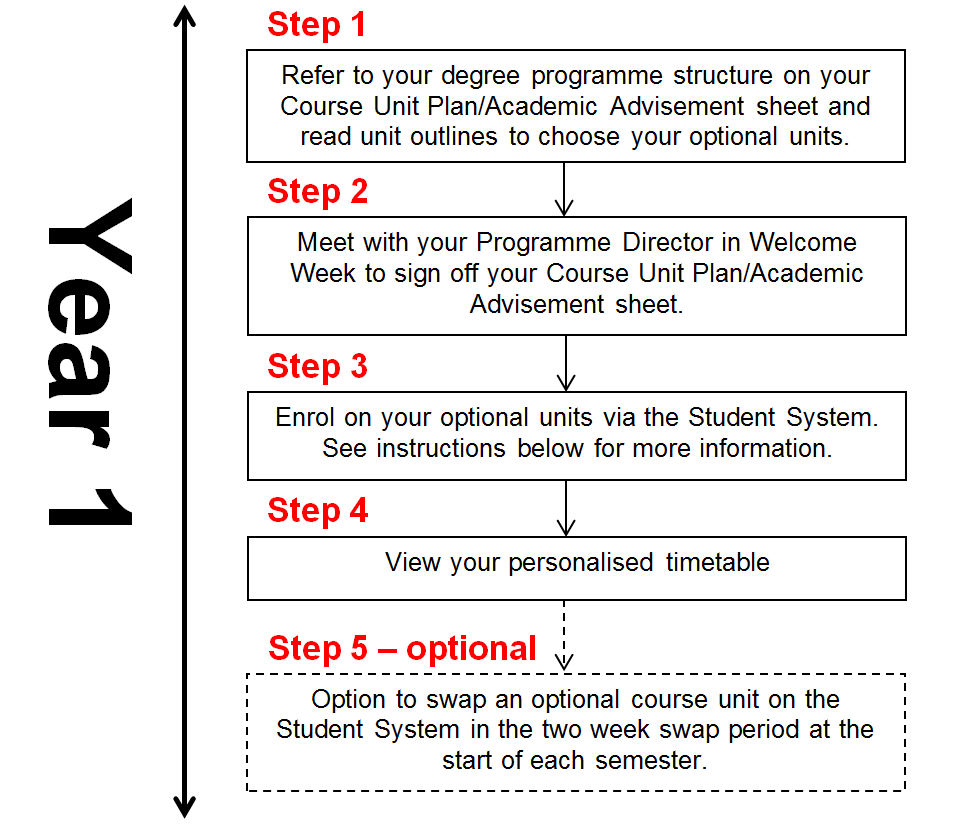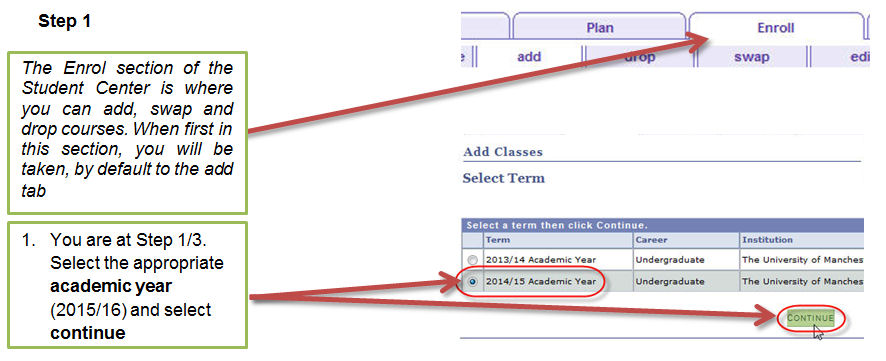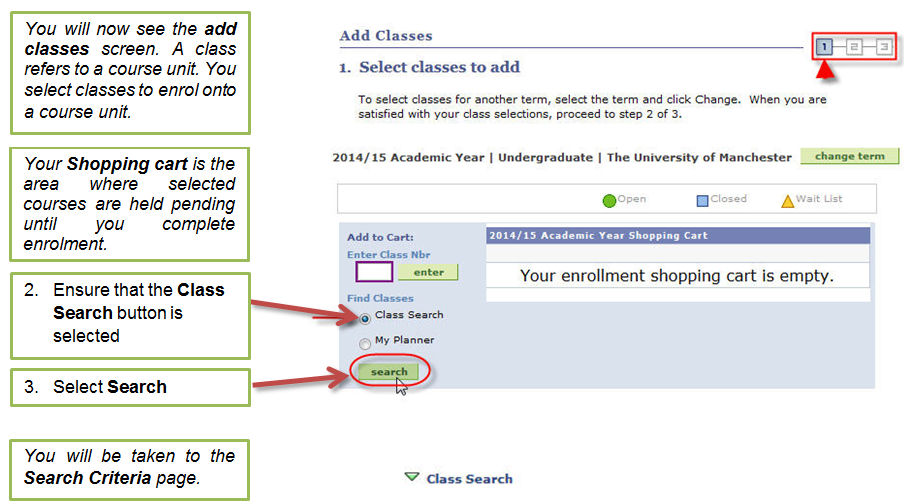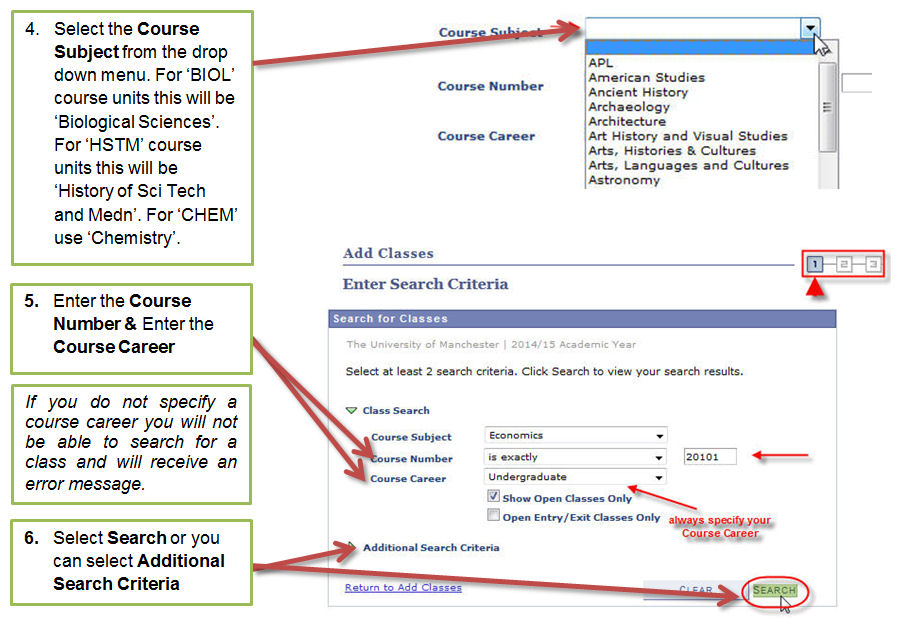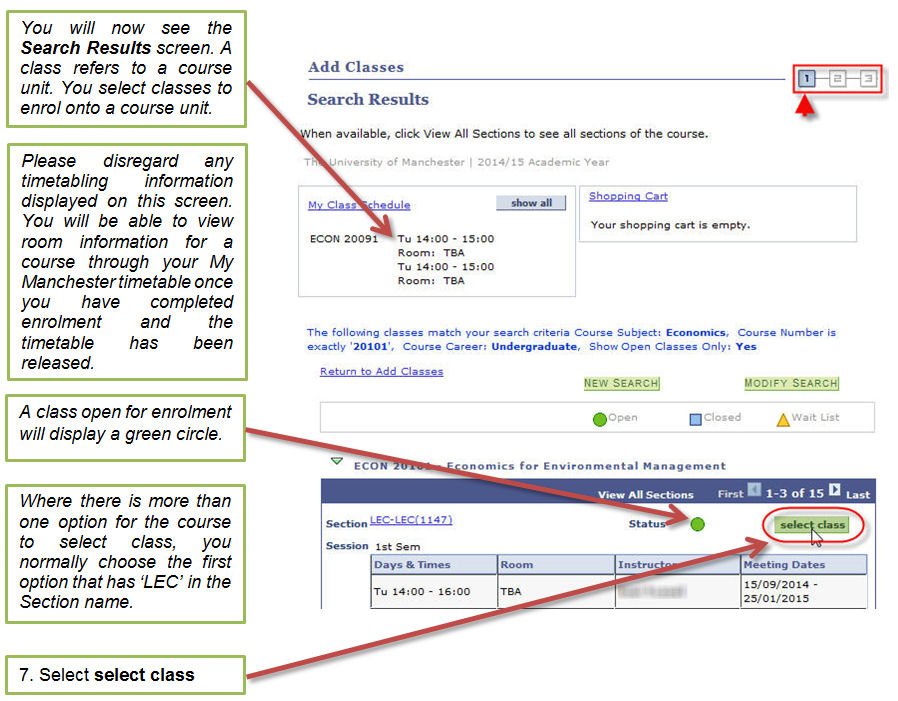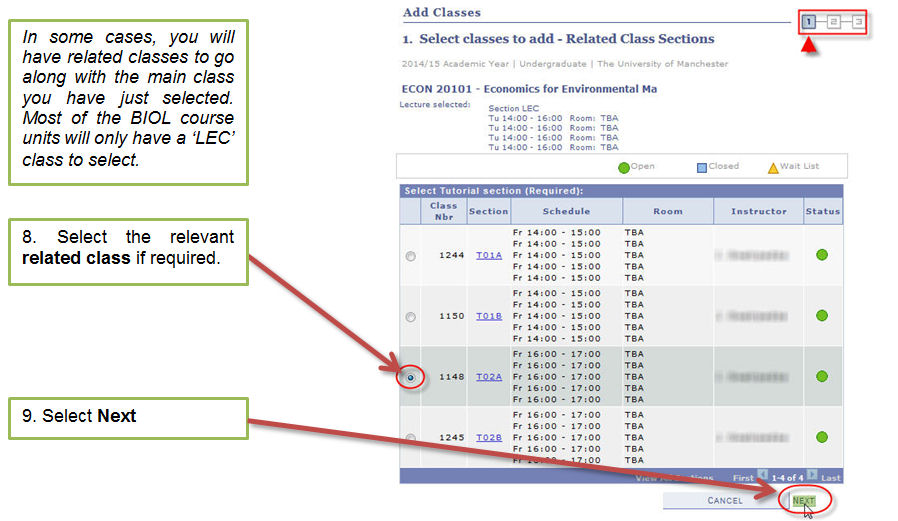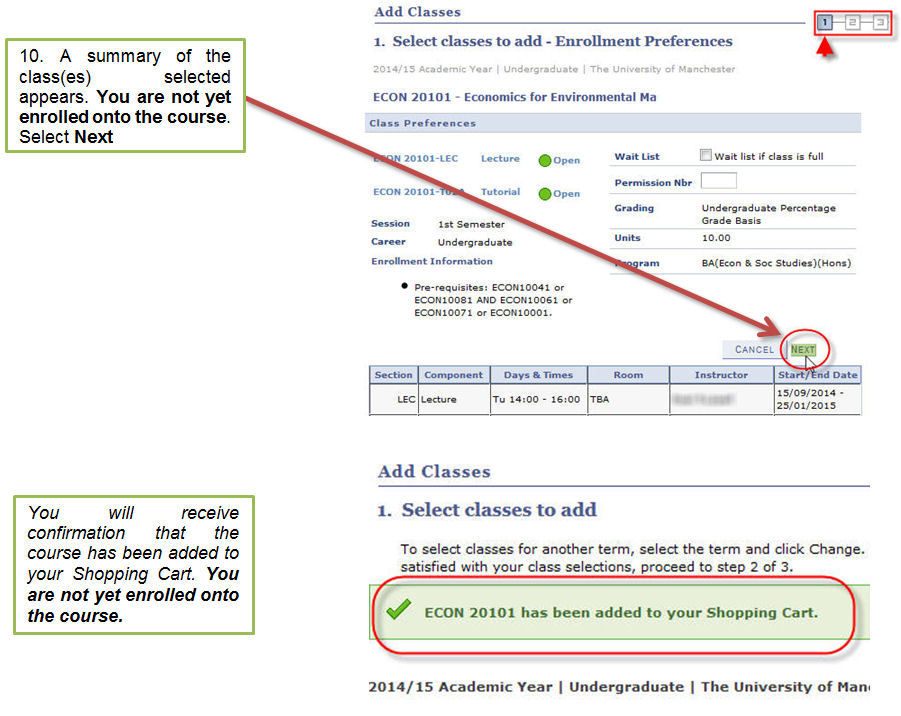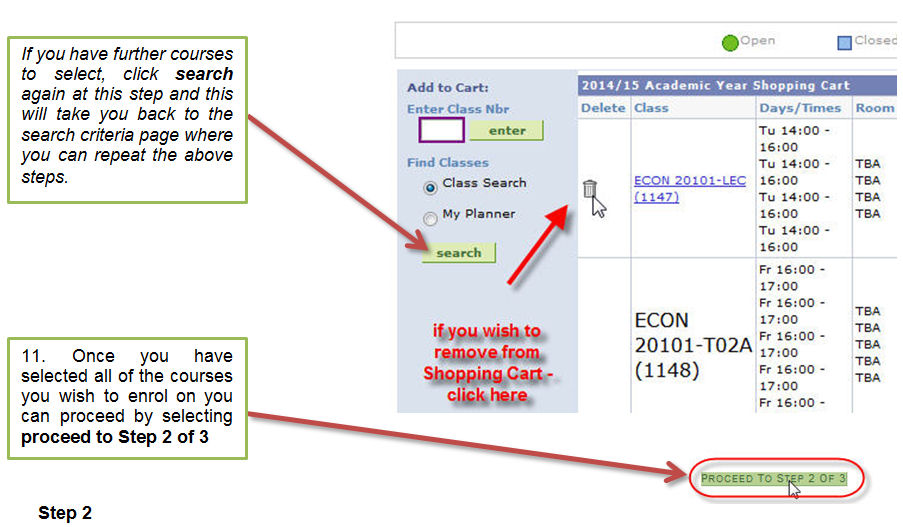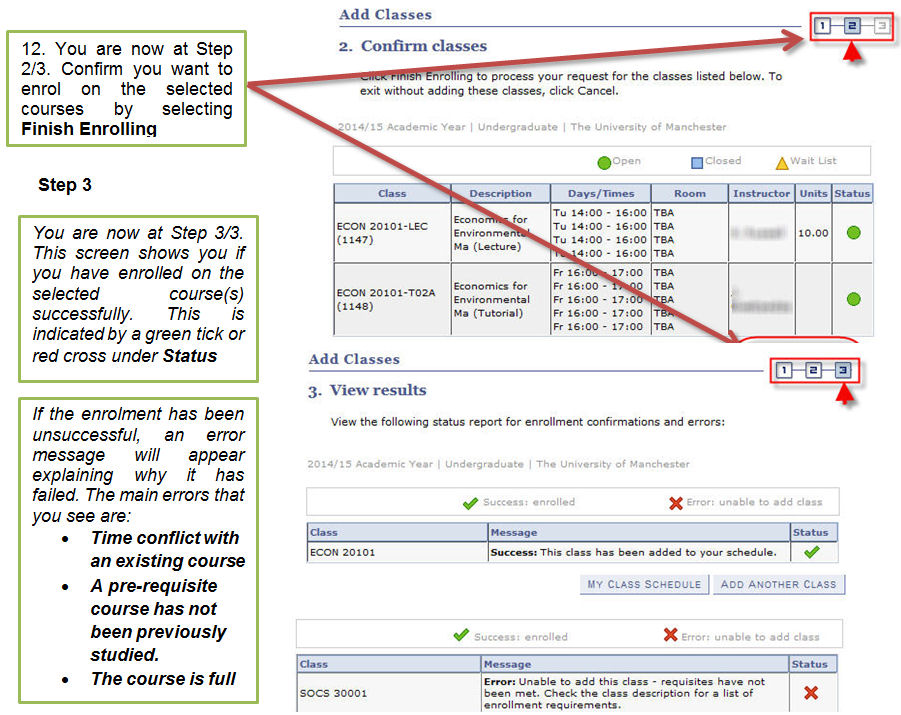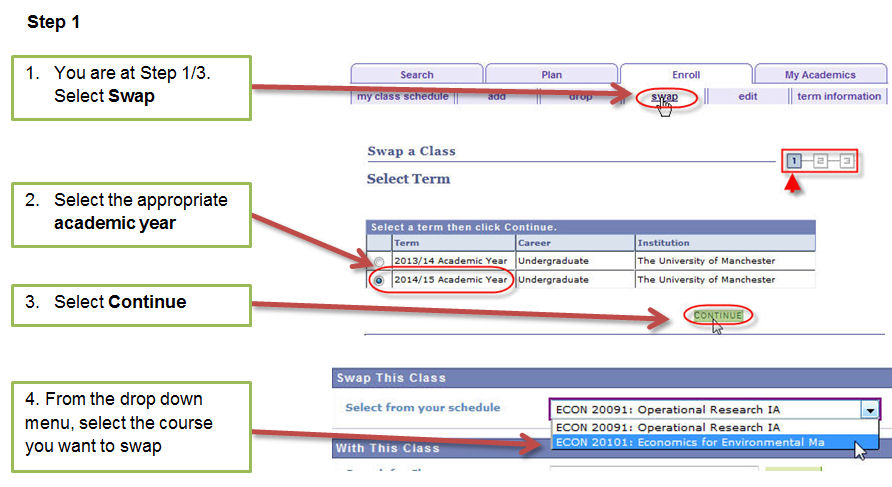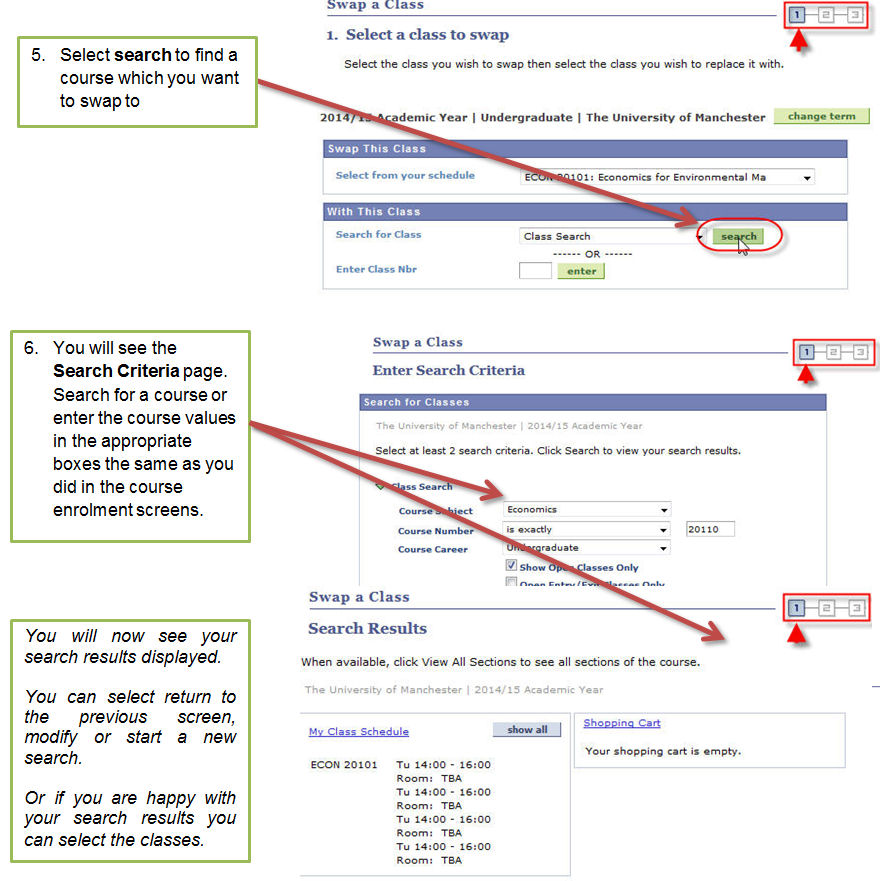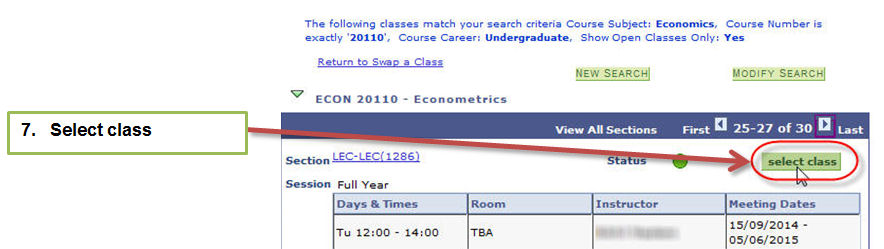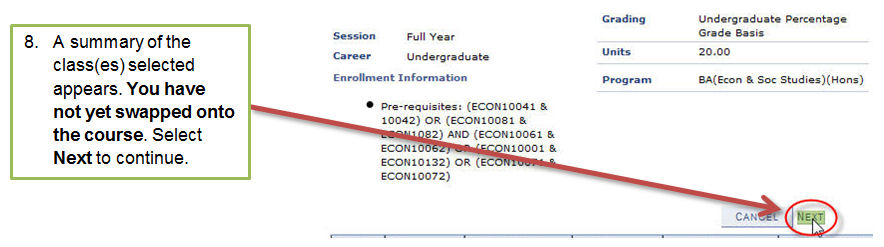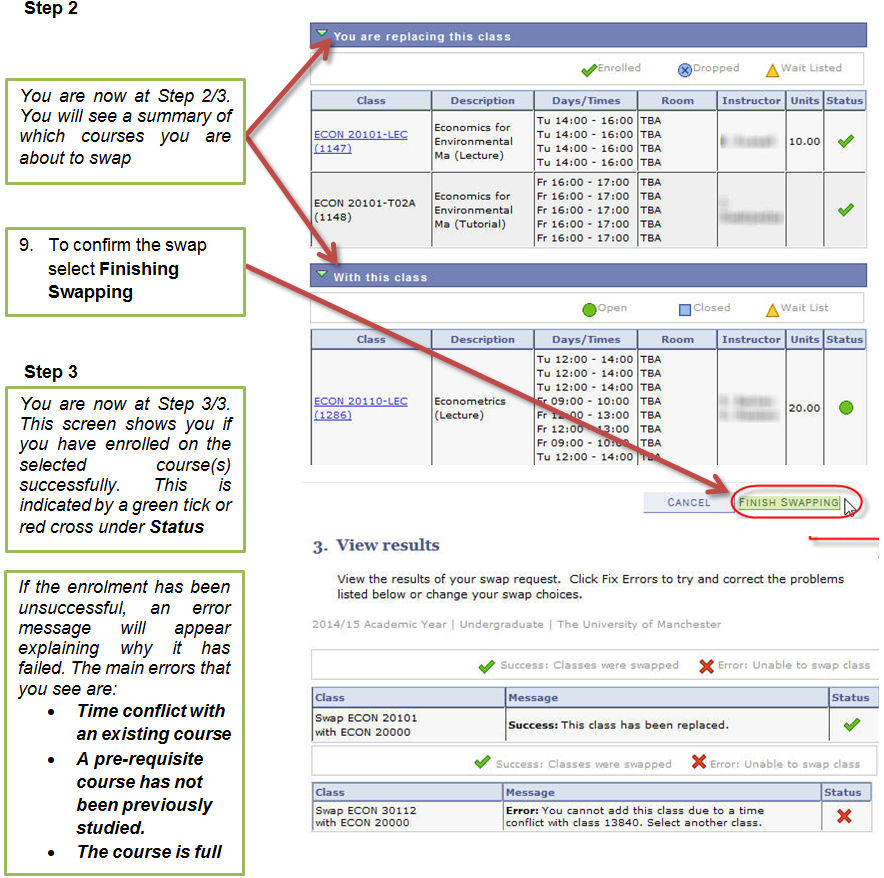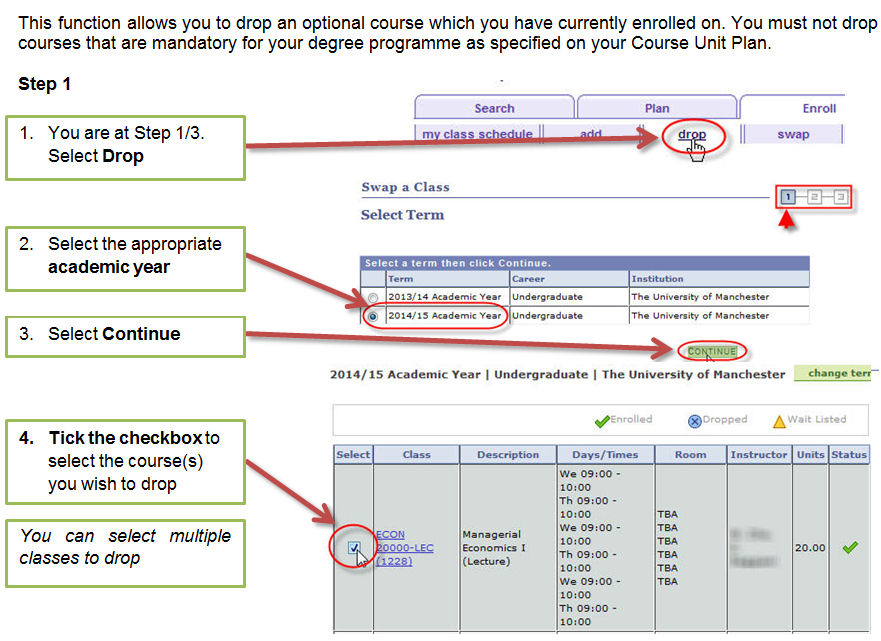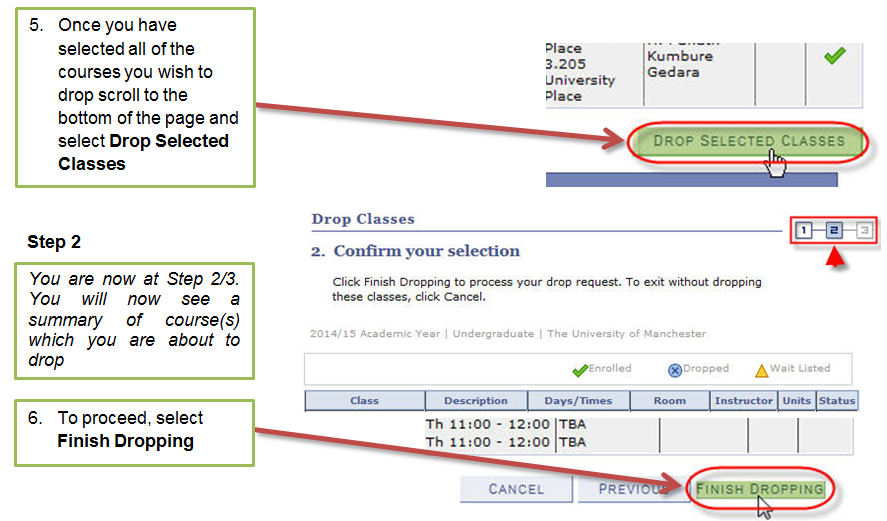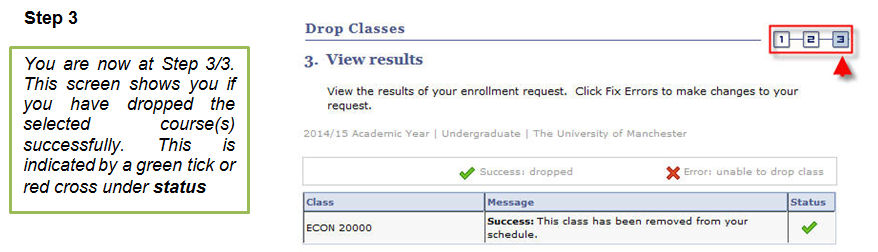Course Unit Selection - New students
Academic Advisement sheets can be found on the Faculty intranet at the following link: https://app.bmh.manchester.ac.uk/education/cm/academicadvisement.aspx
Step 1 – Choosing your optional units
 Degree Programme requirements
Degree Programme requirements
The requirements for each Degree Programme are laid out in a table at the below links. The table is designed to enable you to check which units are mandatory for your Degree Programme and which are recommended optional units. You may be able to take other units but you must be able to fit them into your timetable and you should talk to your Programme Director or Academic Tutor about this.
More detailed information on your Degree Programme structure for each level of study can be found on the intranet under the heading ‘academic advisement’ - https://app.bmh.manchester.ac.uk/education/cm/academicadvisement.aspx
Academic Advisement is the term used in Campus Solutions for the way in which Degree Programmes are structured, e.g. which course units students take in each academic year, which of those units are mandatory, and which units may be selected as options. By following the above link you will be able to access the academic advisement documents for your Degree Programme. These sheets are used at registration for your Programme Director to agree your choice of units with you.
BIOL10741 Writing and Referencing Skills is part of the tutorial unit.
The field courses are:
BIOL10602 Field Course in Marine Biology I (Summer vacation)
BIOL10622 Field Course in Mediterranean Biodiversity and Conservation (Easter vacation)
BIOL10642 Field Course in Animal Behaviour and Diversity (Easter vacation)
BIOL10652 Anatomical Sciences Field Course (Summer vacation)
BIOL10662 British Conservation Ecology & Behaviour (Easter vacation)
Course unit profiles
Profiles of the course units on offer from the School of Biological Sciences for the current academic year can be found via your MyManchester portal, as well as on the intranet. Profiles include Aims, Intended Learning Outcomes, lecture and/or practical content, along with details of the assessments, recommended texts and prerequisites. The Unit Coordinator and principal lecturers teaching on the unit are also listed. A list of the employability skills that the course unit will allow you to develop is also given; employers often ask for examples of these skills when applying for a job, either within your CV, on their job application form or during interviews. In addition to MyManchester, course unit information is also available on the School’s intranet.
If you have any questions about a unit once it has started, you should approach the lecturer directly, or consult the Unit Coordinator.
Students wishing to contact a Unit Coordinator directly should do so by email.
Full descriptions of language units for those students taking the four-year degrees with a language are available from the Course unit information portlet.
In addition, information on course units run by the University College for Interdisciplinary Learning (available University-wide) can be found on their website. Details of how to contact the College are listed below.
Please note, although students are permitted to take units outside the School, timetable constraints may not allow some of these units to be taken in conjunction with some compulsory School. Please discuss this with your Programme Director.
Manchester Business School (BMAN units)
For further information please consult the BMaP Student Handbook and timetabling information at the following link: https://ughandbook.portals.mbs.ac.uk/Non-AllianceMBSstudents/BMaPcoursesandapplicationprocess.aspx
School of Arts, Languages and Cultures – Language units
Students registered on a ‘with language’ Degree Programme only.
If you are on a ‘with language’ degree, you will be able to self-select your Language units alongside your optional BIOL units on the Student System. If you have any problems with enrolling on your Language units please contact the language department:
School of Arts, Languages and Cultures
Faculty of Humanities
Samuel Alexander Building
www.alc.manchester.ac.uk
Languages Student Information Point
Tel: 0161 275 8311 / 0161 306 0396
Email: Salc-languages@manchester.ac.uk
Manchester Enterprise Centre (MCEL units)
Details of the course units offered and contact details can be found at the following link:
https://mec.portals.mbs.ac.uk/StudyEnterpriseWithUs/Undergraduateunits.aspx
School of Psychological Sciences (PSYC units)
PLEASE NOTE: PSYC units are only taken by students enrolled on the Cognitive Neuroscience & Psychology programme.
For information on PSYC units please contact ug.psychology@manchester.ac.uk.
School of Psychological Sciences
Coupland 1 Building
Coupland Street
https://www.bmh.manchester.ac.uk/psychology/
Programme Director – Dr Jennifer McBride (jennifer.mcbride@manchester.ac.uk)
University College (UCIL, ULBS, ULAR & ULCH units)
The University College for Interdisciplinary Learning presents an opportunity for students to broaden their educational horizons. It offers courses that showcase the research and knowledge found at the University and encourages student to go beyond the boundaries of their Degree Programme.
See the University College website for further information on available course units http://www.college.manchester.ac.uk/courses/. Students wishing to enrol on University College units can do so by self-selection via the Student System.
Helpful hints
|
||||||||||||||||||
|
Units that clash
There are no clashes between any of the units provided by the School of Biological Sciences in the first year. However, a few units offered by other Faculties are timetabled for the same periods as those in Biological Sciences. Students taking degrees with a language may find that biological or language options will be restricted by clashes. If language students find that there are clashes between compulsory units they must alert the Student Support Office at the earliest opportunity.
Pre-/Co-requisites
First level units that are pre-requisites for second or final year units
Listed below are second and final level units from the School of Biological Sciences which have first level units as a prerequisite. If a unit has prerequisites, this means that you may need to take the prerequisite unit(s) in order to take this unit. For example, BIOL10221 is a compulsory prerequisite for BIOL20332, therefore, if you do not take BIOL10221 in your first year, you will not be able to take BIOL20332 in your second year. Your first year choices can therefore influence what is available to you in subsequent years of your Degree Programme.
Second level units with first level pre-/co-requisites
Bold indicates a compulsory prerequisite, italics indicate a recommended prerequisite.
| Unit Code | Title |
Pre-/co-requisite Unit Code |
Title |
| BIOL20302 | Science & Society RSM | HSTM10721 | Science & the Modern World |
| BIOL20322 | Cell Biology RSM | BIOL21121 | The Dynamic Cell |
| BIOL20332 | Genetics RSM | BIOL10221 | Molecular Biology |
| BIOL10521 | Genes, Evolution & Development | ||
| BIOL21172 | Principles of Developmental Biology | ||
| BIOL21371 | Organismal Genetics | ||
| BIOL20342 | Microbiology RSM |
BIOL1053 BIOL21181 |
Microbes, Man & the Environment Prokaryotic Microbiology |
| BIOL20872 | Urban Biodiversity & Conservation RSM | Strongly recommended that students take a first year field course | |
| BIOL20912 | Human Anatomy RSM | BIOL10811 | Body Systems |
| BIOL21061 | Human Sciences EDM | ||
| BIOL21291 | Human Anatomy & Histology | ||
| BIOL20922 | Neuroscience RSM | BIOL10832 | Excitable Cells: the Foundations of Neuroscience |
| BIOL21332 | Motor Systems | ||
| BIOL21341 | Sensory Systems | ||
| BIOL20942 | Physiology RSM | BIOL10832 | Excitable Cells: the Foundations of Neuroscience |
| BIOL21141 |
Cell Membrane Structure & Function OR |
||
| BIOL21321 | Membrane Excitability: Ion Channels & | ||
| Transporters in Action | |||
| BIOL20972 | Developmental Biology RSM |
BIOL10521 BIOL10221 |
Genes, Evolution & Development Molecular Biology |
| BIOL21172 | Principles of Developmental Biology | ||
| BIOL21371 | Organismal Genetics | ||
| BIOL21101 | Genome Maintenance & Regulation | BIOL10221 | Molecular Biology |
| BIOL10212 | Biochemistry | ||
| BIOL21111 | Proteins | BIOL10212 | Biochemistry |
| OR | CHEM10021 | Chemistry for Bioscientists 1 | |
| OR | CHEM10022 | Chemistry for Bioscientists 2 | |
| BIOL21121 | The Dynamic Cell | BIOL10232 | From Molecules to Cells |
| BIOL21132 | Cell Metabolism & Metabolic Control | BIOL21111 | Proteins |
| BIOL21141 | Cell Membrane Structure & Function | BIOL10212 | Biochemistry |
| BIOL10232 | From Molecules to Cells | ||
| BIOL21152 | ‘Omic Technologies & Resources | BIOL10221 | Molecular Biology |
| BIOL21101 | Genome Maintenance & Regulation | ||
| BIOL21172 | Principles of Developmental Biology | BIOL10521 | Genes, Evolution & Development |
| BIOL21181 | Prokaryotic Microbiology | BIOL10532 | Microbes, Man & the Environment |
| BIOL21192 | Principles of Infectious Disease | BIOL10532 | Microbes, Man & the Environment |
| BIOL21181 | Prokaryotic Microbiology | ||
| BIOL21242 | Immunology | ||
| BIOL21202 | Plants for the Future | BIOL10511 | Biodiversity |
| BIOL21232 | Fundamentals of Evolutionary Biology | BIOL10521 | Genes, Evolution & Development |
| BIOL21272 | Gut and Renal Human Physiology | BIOL21141 | Cell Membrane Structure & Function |
| BIOL21321 | Membrane Excitability: Ion Channels & Transporters in Action | ||
| BIOL21291 | Human Anatomy & Histology | BIOL10811 | Body Systems |
| BIOL21302 | Clinical Drug Development | BIOL10822 | Drugs: From Molecules to Man |
| BIOL21312 | Drugs & the Brain | BIOL10822 | Drugs: From Molecules to Man |
| BIOL21302 | Clinical Drug Development | ||
| BIOL21321 | Membrane Excitability: Ion Channels & Transporters in Action | BIOL10832 | Excitable Cells: the Foundations of Neuroscience |
| BIOL21332 | Motor Systems | BIOL10832 | Excitable Cells |
| BIOL21341 | Sensory Systems | ||
| BIOL21341 | Sensory Systems | BIOL10832 | Excitable Cells: the Foundations of Neuroscience |
| BIOL21351 | Molecules and Cells in Human Disease | BIOL10232 | From Molecules to Cells |
| BIOL10822 | Drugs: From Molecules to Man | ||
| BIOL21371 | Organismal Genetics | BIOL10221 | Molecular Biology |
| BIOL10521 | Genes, Evolution & Development | ||
| BIOL21402 | Anatomy of the Special Sense Organs | BIOL21291 | Human Anatomy & Histology |
| BIOL21412 | Drugs: Models & Mechanisms | BIOL10822 | Drugs: From Molecules to Man |
| BIOL20932 | Pharmacology RSM | ||
| BIOL21432 | Animal Behaviour | BIOL10521 | Genes, Evolution and Development |
| BIOL21232 | Fundamerntals of Evolutionary Biology | ||
| BIOL21442 | Disease in Nature | BIOL10532 | Microbes, Man & the Environment |
| BIOL21451 | How to Make a Brain | BIOL10832 | Excitable Cells: the Foundations of Neuroscience |
Current final level units with first level pre-requisites
Bold indicates a compulsory prerequisite, italics indicate a recommended prerequisite
| Unit Code | Title | Prerequisite Unit Code | Prerequisite Unit Title |
| BIOL31341 | Macromolecular Rocognition in Biological Systems | CHEM10021 | Chemistry for Bioscientists 1 |
| CHEM10022 | Chemistry for Bioscientists 2 | ||
| BIOL31402 | Human Genetics and Evolution | BIOL10521 | Genes, Evolution & Development |
| BIOL31471 | Advanced Behavioural and Evolutionary Ecology | BIOL10521 | Genes, Evolution & Development |
| BIOL31591 | Advanced Ion Transport | BIOL10832 | Excitable Cells: the Foundations of Neuroscience |
| BIOL31602 | Toxins, Toxicants & Toxicity | BIOL10832 | Excitable Cells: the Foundations of Neuroscience |
| BIOL31612 | Neuroinflamation in Health and Disease | BIOL10832 | Excitable Cells: the Foundations of Neuroscience |
| BIOL31622 | Ion Transport in Health and Disease | BIOL10832 | Excitable Cells: the Foundations of Neuroscience |
The above resources will enable you to identify the mandatory units you will be studying and you should have consulted the individual course unit profiles on the intranet to identify optional units you feel you would enjoy. However, don’t worry if you are unsure of your choices as you will finalise your selection of optional units with your Programme Director during Welcome Week and can change your optional units for a short time after they have started.
Withdrawal of units
The information provided is correct at the time of publication. The School reserves the right to withdraw or alter units should there be changes in academic staff or insufficient registrations.
Step 2 – Meeting your Programme Director
At the meeting with your Programme Director in Welcome Week, you will be presented with a ‘Course Unit Plan’ which you will use to record your choice of optional units; you will already be enrolled for your mandatory units. Please try to complete your ONLINE Course Unit Selection (see Step 3 of below) before you meet with your Programme Director during Welcome Week and keep a record of your choice of options to bring with you to the meeting. Once you have agreed your choice of units with your Programme Director, you will be given a copy to take away for your own records - if your choice of optional units changes as a result of your meeting with your Programme Director, you MUST make these changes on the Student System as soon as possible (see step 3). If you fail to make these changes to the online system your enrolment record will be incorrect which may lead to problems with exam scheduling.
Step 3 – Enrolling on your optional units
IMPORTANT NOTES
You should already be enrolled on your mandatory units however you MUST enrol on your optional units yourself.
‘With Language’ degree students
If you are on a ‘with language’ degree, you will be able to self-select your Language units alongside your optional BIOL units on the Student System. If you have any problems with enrolling on your Language units please contact the language department (see section School of Arts, Languages and Cultures – Language units).
Field Courses
You will not be able to enrol yourself on any of the first year field courses (BIOL10602, BIOL10622, BIOL10642, BIOL10662). Instead you will need to register your interest with your Programme Director, fill in an online survey noting your preference and attend the mandatory field course session on Thursday 26th September. Following this session if you are successful in securing a place on the field course the Student Support Office will enrol you. Please leave enough credits free in the event that you secure a place.
Language Enhancement Access Programme (LEAP)
The University offers courses to students who wish to study a language as part of LEAP. Further information is available from: www.langcent.manchester.ac.uk/undergraduate/leap.
If you are considering registering for a language module you must discuss this with your Programme Director. If your Programme Director authorises your application for a LEAP course, you must enrol with the LEAP office by filling in an enrolment form which can be accessed at the link below. Enrolment will be conducted on a first-come first-served basis and you are therefore strongly advised not to leave it too late.
Manchester Enterprise Centre units (MCEL)
Please contact MCEL directly to enrol on an optional MCEL unit. Details of the course units offered and contact details can be found at the following link: https://mec.portals.mbs.ac.uk/StudyEnterpriseWithUs/Undergraduateunits.aspx.
Business and Management for all Programmes (BMAN units)
If you wish to take a BMaP course and you meet the pre and co-requisites detailed on the online course database please complete the online application form: https://ughandbook.portals.mbs.ac.uk/Non-MBSstudents/BMaPcoursesandapplicationprocess.aspx
School of Psychological Sciences (PSYC units)
PLEASE NOTE: PSYC units are only taken by students enrolled on the Cognitive Neuroscience & Psychology Programme. For information on PSYC units please contact ug.psychology@manchester.ac.uk https://www.bmh.manchester.ac.uk/psychology/.
Logging in to the Student System

Step 4 – Viewing your personalised timetable
Your personalised timetable is in My Manchester from Welcome Week onwards. You will need to set up where you would like your timetable to be displayed the first time you use it. Once you’ve logged in to My Manchester, select the appropriate tab where you would like to view your timetable. From the “Customise” menu, choose “Add Stuff” and enter “Timetable” in the Search for stuff window. Hover over the “Timetable” box and click on “Add” on the top right hand corner. For more information please refer to the ‘Getting the most out of your personalised timetable’ guide: http://documents.manchester.ac.uk/display.aspx?DocID=17303
Please note that when you change your Course Unit Selections it will take at least 24 hours to update your personalised timetable.
BIOL10000 Academic Tutorials Year 1
There will be a number of timetable slots for this course unit showing in your personalised timetable. You will only need to attend one and you will be contacted by your Academic Tutor who will notify you of the time and location of your tutorial.
There will also be a copy of the timetable permanently displayed on the intranet. Many of the practicals have alternative sessions. You will be allocated to groups that should avoid timetable clashes based on the combination of units that you select. If you discover that you do seem to have a timetable clash, please contact the Student Support Office at the earliest opportunity and well before the practicals in question. Group details will be displayed on the first year notice board in the Stopford Building and on the Blackboard area for the unit prior to your first practical session.
Step 5 - Swapping an optional course unit
Once your Programme Director has signed off your Course Unit Plan in Welcome Week, you may change any optional units (except field courses, and language units that run for two semesters) at the beginning of each semester (during the first two weeks). To do this you will need to log into your Student System in the same way as you did when you completed course unit selection. Further instructions are shown below. Please note that you must ensure that you do not drop or swap any course unit that is a mandatory course unit within your programme regulations. You must ensure that any changes you make to your course unit selections still satisfy your programmes academic advisement rules. Academic advisement rules can be found at the following link: https://app.bmh.manchester.ac.uk/education/cm/academicadvisement.aspx.
Please note that enrollment reports will be sent to your Programme Directors for checking and you will be contacted if your enrollment selections are not satisfactory. Failure to swap a unit before the end of the two week course unit swap period may mean you will not be allowed to register for the examinations in the unit to which you have changed. You will not normally be allowed to transfer off or onto a unit after the end of the second week of teaching (Friday 5pm) in each semester.
Biomedical Sciences students only: please note that due to the number of mandatory units in semester two Biomedical Sciences students will not be able to make any course unit changes to units in semester two.
Drop, Swap and Edit a Course unit
Once you have enrolled for a course unit(s) you can make changes to your selection by using the drop and swap functionality. You will need to log into your Student System in the same way as you did when you completed the course enrolment. https://www.portal.manchester.ac.uk/. For all three functionalities you must select the Student Center and then select Enrol as shown below.
*It is important that you do not drop or swap any course unit that is a mandatory course unit within your programme regulations.*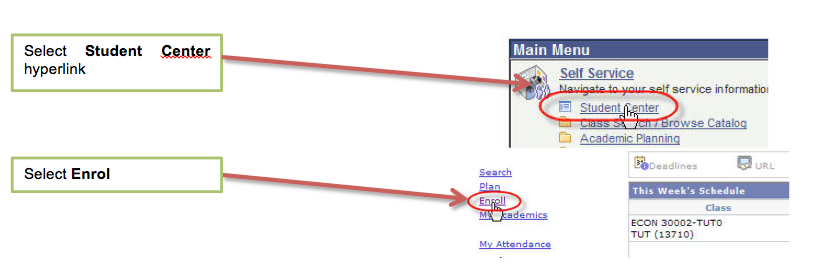
Swapping a Course
This function allows you to change the courses you have already enrolled upon in a single process; instead of dropping a course and then adding a new one.
Help and Support
COURSE UNIT SELECTION DROP-IN CLINICS
- Wednesday 18th September 10:00-16:00 - Year 1 only
- Thursday 19th September 10:00-13:00 - All years
- Friday 20th September 16:00-17:00 - All years
- Tuesday 24th September 12:00-13:00 - Year 1 only
All sessions are in Stopford Building, PC Cluster 1 (located near the reception at the front of the Stopford Building).
REGISTRATION AND IT SERVICES HELPLINE
Please contact:
+44(0) 161 306 5544 (09.00 – 17.00, Monday to Friday)
Email: ssc@manchester.ac.uk
WRONG PROGRAMME/PROBLEMS WITH MANDATORY AND OPTIONAL UNITS
School of Biological Sciences Student Support Office
G.483 Stopford Building
Tel: 44 (0)161 275 1487 (08.30 – 17.00, Monday to Friday)
Email: studentsupportoffice.sbs@manchester.ac.uk
Glossary
Campus Solutions Glossary of Terms
Introduction
This Glossary describes terms used in the Campus Solutions Student System and describes general usage including University of Manchester terminology.
| Campus Solutions Term | University Of Manchester Usage/Definition | Alternative Terminology |
| Academic Career | Study path e.g. Undergraduate, Postgraduate Taught | Career/Study Level |
| Academic Group | Any body that can offer a course be it Faculty, School, Division, Subject Area | School/Faculty |
| Academic Plan | A plan of the programme especially where there are specialisations | Programme |
| Academic Programme | A course of Study made up of one or more course units which leads to an award | Programme |
| Class | A scheduled instance of a course unit | Session |
| Class Enrolment | Choice and enrolment of both mandatory and optional course units | Course Unit Selection |
| Course | An individual study unit of the programme | Course Unit or Module |
| Degree | The award normally achieved at the end of the programme | Award |
| Emplid/ID | The number generated by Campus Solutions unique to the individual, whatever the role. For students it will also be their registration number. | Person ID/Registration Number |
| Facility | Class or meeting venue | Building |
| Matriculate | The process by which applicants are converted to students. | Roll Forward |
| Session | A session can be either one of the two semesters or the full term | Semester |
| Term | Academic year running from September to June | Academic Year |
| Term Activate | The process by which the system is informed that admitted and matriculated students are eligible to enrol on classes in a particular term | Expected to register |
| Units | An award is achieved by attaining a mandatory amount of units (units are earned by completion of a course) | Credits |
Campus Solutions Progression Terminology
- ACTV (Activate) – progress normally or complete successfully
- REVW (Review)
- ACTR (Activate Pending Re-sit Results)
- RYIA (Repeat Part Year in Attendance)
- RYOA (Repeat Year Out of Attendance)
- SPCL (Special Circumstances)